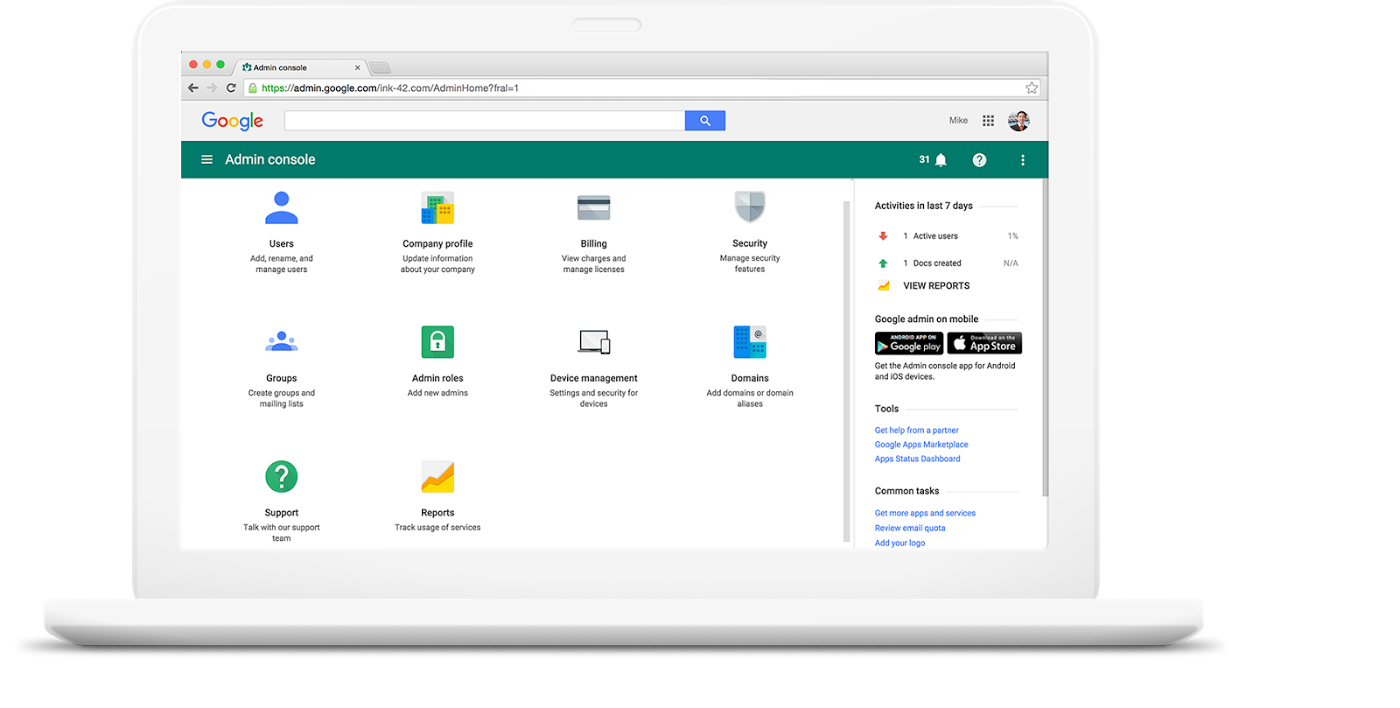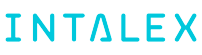With more employees than ever working remotely from multiple locations, protecting your business has never been more critical. You have lots to consider when responsible for managing numerous devices worldwide, all with varying system requirements and access needs.
Administrators worry less when using G Suite, as it efficiently protects your users from one remote platform.
You can secure all your devices remotely
Enhanced management services and desktop security features allow you to protect all your users wherever they are working.
You will be able to sign out users if a device is lost or stolen and wipe any devices entirely from the Cloud.
Crucially, users can also use their G Suite account to login to Windows 10 devices to have full access to all apps and services – streamlining authentication.
Protect your data, no matter where your users are
Protecting sensitive data is of the utmost importance to every organisation and their clients. G Suite will provide you with data protection insights to identify helpful information such as what your most sensitive types of data are.
You will also be able to use automated classification to apply security labels to data, use enhanced alerts, detection technologies and crisis management tools.
Data protection insights and automated classification are both available as part of G Suite Enterprise and will help you to manage your sensitive data better while your team works remotely.
Context-aware security worldwide
IT admins must be able to ensure that their users have consistent protection, wherever they are in the world. With G Suite, you will be able to use tools like geolocation and IP addresses to apply context-aware access controls by enabling group-based policies worldwide.
These controls are vital to anyone who manages a team working from different locations, as well as those who manage employees with differing working hours, delivering granular and specific access to offer to specific groups of people.
Monitoring everything you need from one platform
You can manage G Suite and Google Cloud in one place. Logs are stored in a single console. G Suite Admins can access logs, track them through Cloud Monitoring, or export them to their preferred security information and event provider.
For most businesses, planning for the future means planning to work remotely. Now is the time to set up your new processes through G Suite to ensure that your business is prepared and protected going forward.
Get started by booking a video call with our team.